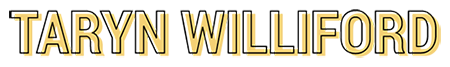Blogger Resources: Favicons Made Easy
Favicons are a small but important part of branding a website (you’ll most often spot it next to the URL in the address bar). It used to be pretty easy to set one up. Just save a small photo, only 16 pixels wide, to the root of your website, name it favicon.ico and be done with the thing.
But now there’s smart phones. A lot of them. And your site’s favicon is no longer relegated to the address bar. It’s now used across different mobile devices as app icons whenever somebody bookmarks your site. And for your blog to put its best foot forward on all of those different devices, you’ll want to specify a favicon for each one.
Thankfully, I found a simple service that makes creating a favicon for your blog easy. Real Favicon Generator lets you upload any image (like your logo; just make sure it’s a square and at least 260 pixels for best results) and then walks you through the process of customizing how your favicon will display on different devices. I was really pleased with the options; I tend to be really picky about the minutiae of how things look, so I was happy to see the generator gave me options for things like margins.
![]()
Once you’re done, the site delivers a zip file with all your different favicon image files stashed inside, so you can upload them to the root of your website via FTP. (If you’re not sure how to do that, check out this link or ask your Web host for help.) Then, the generator also gives you a bit of code you need to paste into your website’s <head> section (just like you do for Google Analytics). It’s a little technical, but I think a beginner could get this done with just a little help from Google.